It can be confusing to figure out how to get this done right. Maybe you’re not sure which colors to use. Perhaps you’re confused about the safety precautions.
Read this guide so you can know how to spray paint a laptop. I have tried and tested some best spray paint for laptops listed below:
Maybe you’re wondering if you can just buy a spray paint kit from the store. If you want an expert opinion, you’ve come to the right place.
You may have decided it’s time for a fresh look at your laptop. But doing so is not as easy as simply taking it to the electronics store and picking out a new color.
You might be thinking about giving it a paint job. This guide will help you to spray-paint your laptop
How to spray paint a laptop?
Here are all the processes and steps which I follow whenever I want to paint a laptop with spray cans and I get a satisfactory and excessive finish with this process.
Newbies should also follow these steps in order to avoid making mistakes on laptop surfaces.
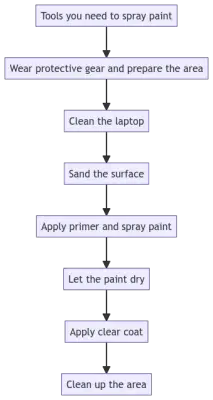
Tools you need to spray paint
- Spray paint
- Alcohol/thinner/detergent/soapy water
- Sandpaper
- Primer
- Glasses
- Gloves
- Mask
- Towels or rags
- Painters tape or newspaper
Wear protective gear and prepare the area
Before you start spray painting your laptop, it’s important to take some precautions to protect yourself and your work area. First, make sure to wear protective gear, including a mask and gloves.
You don’t want to breathe in the fumes from the paint, and you don’t want to get paint on your skin. Second, set up a well-ventilated area to work in.
You’ll need to open windows and doors to get rid of the fumes, and you may even want to use a fan to help circulate the air.
Finally, lay down some old newspapers or a drop cloth to protect your work surface. Once you’ve taken these steps, you’re ready to start to spray painting your laptop!
Clean the laptop
Before you begin spray painting your laptop, it is important to clean the surface with alcohol or thinner.
This will help to remove any grease or dirt that could prevent the paint from adhering properly.
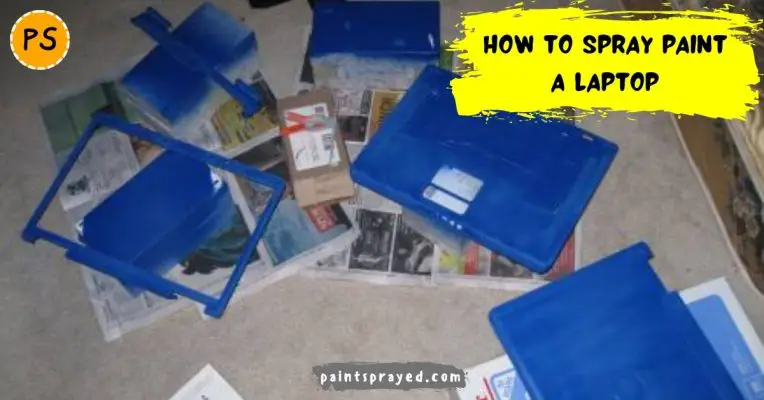
Simply wipe down the entire surface with a clean cloth soaked in alcohol or thinner. Allow the surface to dry completely before proceeding with the spray painting.
Sand the surface
Before you can spray paint your laptop, you’ll need to sand the surface down to create a smooth, even surface. To do this, you’ll need to use medium-grit sandpaper and sand in a circular motion.
Once you’ve sanded the entire surface, you’ll need to wipe it down with a damp cloth to remove any dust. Then, you’re ready to spray paint!
Apply primer and spray paint
To apply primer and spray paint to your laptop, you will need:
- A can of primer
- A can of spray paint
- A paintbrush
- A piece of cardboard
- Tape
- Newspaper
- Begin by taping a piece of cardboard to the back of your laptop. This will protect the screen from getting paint on it.
- Next, lay down some newspaper on your work surface.
- Shake the can of primer well and then apply a thin layer to the laptop with the paintbrush. Allow the primer to dry for about 30 minutes.
- Once the primer is dry, shake the can of spray paint well and then apply a thin layer to the laptop. Allow the paint to dry for about 30 minutes.
- Finally, remove the cardboard and tape from the back of the laptop and enjoy your new paint job!
Clean up the area
After you have finished spray painting your laptop, it is important to clean up the area to prevent any further damage.
First, remove any excess paint from the surface of the laptop with a damp cloth.
Then, use a vacuum with a soft brush attachment to remove any paint particles from the keyboard and other areas.
Finally, wipe down the entire area with a clean, dry cloth to remove any residual paint.
What kind of paint is used for laptops?
It is generally not recommended to paint a laptop, as it could potentially damage the device or void the warranty.
Additionally, paint can get into the crevices and joints of the laptop, which could interfere with its proper functioning.
If you still want to paint your laptop, it is important to use a paint that is specifically designed for use on electronic devices.
These paints are usually made with conductive materials that do not interfere with the functioning of the device. They also tend to be resistant to heat and moisture.
It is also important to carefully follow the instructions provided by the manufacturer of the paint.
And to use proper safety precautions, such as wearing gloves and a mask, to protect yourself from any harmful fumes.
Finally, keep in mind that even if you use the right kind of paint, there is still a risk of damaging your laptop, and the results may not be as professional as those achieved by a trained technician.
Can I use acrylic paint on my laptop?
It is generally not recommended to use acrylic paint on a laptop, as it is likely to damage the surface and may not adhere well.
Laptops are not designed to be painted and are made of materials that are not suitable for painting.
Additionally, the paint may peel off or chip over time, which can be difficult to remove and may leave a residue on the surface of the laptop.
If you want to add color to your laptop, you may want to consider using stickers or decals instead, which can be easily removed without damaging the surface.
How do you seal acrylic paint on a laptop?
As I mentioned earlier, it is generally not recommended to use acrylic paint on a laptop.
However, if you do decide to use acrylic paint on your laptop, it is important to properly seal the paint to protect the surface of the laptop and to help the paint last longer.
Here is one way you can seal acrylic paint on a laptop:
- Allow the paint to dry completely. This may take several hours or overnight, depending on the thickness of the paint and the humidity of your environment.
- Once the paint is dry, apply a clear, water-based sealant over the top of the paint. You can use a clear acrylic sealant or a clear varnish, both of which are available at art supply stores.
- Use a soft, lint-free cloth to apply the sealant in thin, even coats. Be sure to cover the entire surface of the paint, including the edges.
- Allow the sealant to dry completely before handling the laptop or using it. This may take several hours or overnight.
- If desired, you can apply a second coat of sealant to further protect the paint and improve its durability.
Keep in mind that even with proper sealing, the paint may not last as long on a laptop as it would on other surfaces.
The heat generated by the laptop and the constant handling of the device may cause the paint to wear or peel over time.
Additionally, using acrylic paint on a laptop may void the warranty of the device.
How can I make my old laptop look new?
There are a few things you can try to make your old laptop look new again:
- Clean the exterior of the laptop: Use a soft, dry cloth to remove any dust or dirt from the surface of the laptop. You can also use a mild detergent and water to gently clean the surface, being careful not to get any liquid inside the laptop.
- Remove scratches: If the surface of your laptop is scratched, you can try using a scratch remover product or a small amount of metal polish to buff out the scratches. Alternatively, you can use a soft cloth to apply a small amount of toothpaste (not gel) to the scratches, then buff the toothpaste into the scratches with a circular motion.
- Protect the surface: If you want to prevent further scratches or damage to the surface of your laptop, you can use a screen protector or clear vinyl skin to cover the laptop. These products are designed to protect the surface of the laptop while still allowing you to see the original finish.
- Upgrade the hardware: If the performance of your laptop is starting to feel slow, you may be able to improve its performance by upgrading the hardware. This could include adding more memory (RAM), replacing the hard drive with a solid-state drive (SSD), or replacing the processor with a newer model.
- Replace damaged parts: If your laptop has damaged or broken parts, such as a cracked screen or a malfunctioning keyboard, you may be able to improve its appearance by replacing those parts. In some cases, you may be able to find replacement parts online or through the manufacturer. In other cases, it may be more cost-effective to buy a new laptop.
How do I recolor my laptop?
To change the color of your laptop, you would need to purchase and install a new laptop skin or decal that covers the outer lid of the laptop.
These skins can be found in a variety of colors and designs and are applied directly to the surface of the laptop.
You can find laptop skins on websites that sell laptop accessories or on marketplace websites such as Amazon.
What paint to use on laptop?
It is generally not recommended to paint directly on a laptop, as it can damage the device or affect its performance.
However, if you still want to customize your laptop with some kind of design, you can use a vinyl skin or decal.
These are thin, adhesive stickers that can be easily applied to the surface of your laptop, and they come in a wide range of colors and designs.
If you still want to paint your laptop, it is important to use paint that is safe for use on electronics and won’t damage the internal components of the device.
You can use a spray paint specifically designed for use on plastics, such as Krylon Fusion or Rust-Oleum Plastic Spray Paint.
However, it is important to follow the manufacturer’s instructions carefully and use proper safety equipment, such as a face mask and protective gloves, to avoid inhaling or getting the paint on your skin.
Additionally, it is best to test the paint on a small, inconspicuous area of the laptop before painting the entire device to ensure that it adheres properly and doesn’t damage the surface.
Is it safe to spray paint electronics?
Spray painting electronics can potentially damage the device or affect its performance, so it is not recommended to spray paint electronics unless you have proper knowledge and experience.
However, if you still want to paint your electronics, there are some safety precautions you should take to minimize the risks.
Firstly, it is important to use a spray paint that is specifically designed for use on plastics and electronics, such as Krylon Fusion or Rust-Oleum Plastic Spray Paint.
These types of paint are formulated to adhere to plastic surfaces and are less likely to damage electronic components.
Secondly, before painting your electronics, make sure to properly clean and prep the surface to ensure that the paint adheres properly.
You can use rubbing alcohol or a plastic-safe cleaner to remove any dirt, grime, or oils from the surface.
Thirdly, it is important to use proper safety equipment, such as a face mask and protective gloves, to avoid inhaling or getting the paint on your skin.
Additionally, it is best to do the painting in a well-ventilated area, such as outdoors or in a well-ventilated room.
Finally, it is best to test the paint on a small, inconspicuous area of the electronics before painting the entire device to ensure that it adheres properly and doesn’t damage the surface.
Overall, while it is possible to spray paint electronics, it is not recommended unless you have the proper knowledge and experience.
It is best to consult a professional or use a vinyl skin or decal to customize your electronics safely.
Where can I paint my laptop?
It is generally not recommended to paint directly on a laptop, as it can damage the device or affect its performance.
However, if you still want to customize your laptop with some kind of design, you can use a vinyl skin or decal.
These are thin, adhesive stickers that can be easily applied to the surface of your laptop, and they come in a wide range of colors and designs.
If you want to get your laptop professionally painted, you can look for a local custom paint shop or a professional painter who has experience working with electronics.
These professionals have the expertise and equipment needed to paint your laptop safely and effectively.
However, this can be an expensive option and may not be necessary for most users.
Overall, it is best to avoid painting directly on your laptop and instead use a vinyl skin or decal to customize its appearance.
This is a safe and affordable way to personalize your device without risking damage to its internal components.
FAQ’s of How to spray paint a laptop
Verdict on how to spray paint a laptop
Thank you for reading this article and I hope that you find it useful in the future. I always enjoy sharing our knowledge and experience and I look forward to writing more articles in the future.
Please feel free to share your opinion in the comments section and don’t forget to subscribe to my newsletter for more useful tips, tricks, and tutorials.
Also, if you have any questions or suggestions, feel free to contact me in the comments section.

Matthew Edward is a professional painter who loves to paint and wants to share useful tips and tricks which he had learned in many years of experience in painting. He also used many products that can be used for painting he has tried and tested each and every product to give an unbias opinion about it in his review. This blog is very useful for those newbies who want to learn painting without making mistakes.






